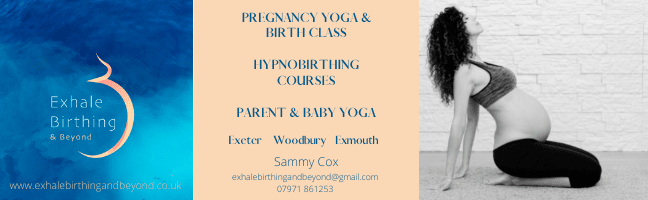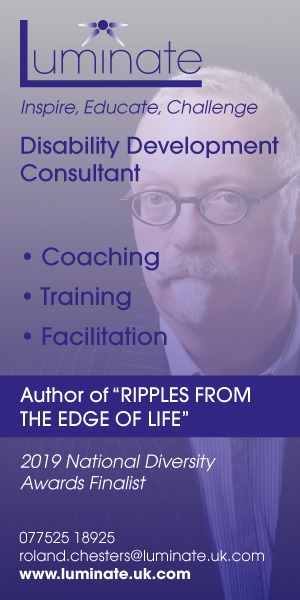How to spot AI-generated and photoshopped images
The royal family found themselves in hot water when Princess Kate’s Mother’s Day image was withdrawn by four major news agencies over concerns of manipulation.
In the modern day, a quick touch-up or a completely AI-generated image isn’t an uncommon practice anymore, and as many as 71% of people now admit to editing their selfies.
In order to get to the bottom of edited and generated photos online, BonusFinder.co.uk asked none other than renowned AI site ChatGPT to get AI’s top tips on spotting AI-generated and photoshopped images.
AI’s top tips for identifying manipulated images:
- Inspect Metadata: Check the metadata of the image file. If it was generated by AI or heavily modified in Photoshop, there might be discrepancies or missing data in the metadata.
- Look for Repeating Patterns: AI-generated images may exhibit repeating patterns or inconsistencies that are not present in natural images. Look closely for any areas where details seem duplicated or overly uniform.
- Examine Lighting and Shadows: Lighting and shadows can be difficult to replicate accurately in AI-generated or manipulated images. Pay attention to any discrepancies in the lighting and shadows that might suggest artificial manipulation.
- Check for Unusual Artifacts: AI-generated images or heavily modified ones may contain unusual artifacts such as misplaced pixels, smudges, or distortions. Zoom in and carefully examine the image for any irregularities.
- Reverse Image Search: Use reverse image search tools like Google Images or TinEye to see if the image appears elsewhere online. If it's AI-generated, it may not have matches, or if it's heavily manipulated, you might find similar but not identical versions.
- Assess Consistency of Details: In AI-generated images, details may be inconsistent or illogical. Look for elements that don't quite fit together or seem out of place compared to the rest of the scene.
- Evaluate Image Quality: AI-generated images might have different quality levels or resolutions in different parts of the image due to the nature of how they're generated. Look for any discrepancies in image quality that could indicate manipulation.
- Consider Context and Plausibility: Think about whether the content of the image seems plausible or fits the context in which it's presented. AI-generated images may depict unrealistic scenes or scenarios.
- Look for Signs of Image Editing Software Use: If an image has been heavily manipulated in Photoshop or similar software, there may be telltale signs such as cloned areas, mismatched edges, or evidence of manipulation in the layers of the image.
- Consult Experts: If you're unsure about the authenticity of an image, consider consulting with experts in image forensics or digital media analysis. They can provide insights and techniques for identifying manipulation that may not be apparent to the untrained eye.
BonusFinder.co.uk then asked ChatGPT to generate an image of Kate Middleton and her children (above).