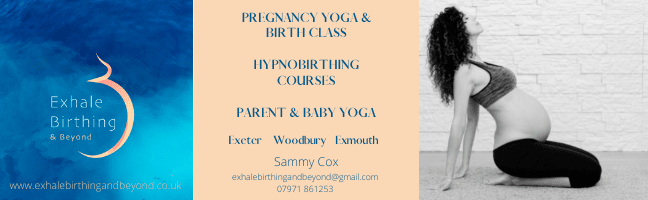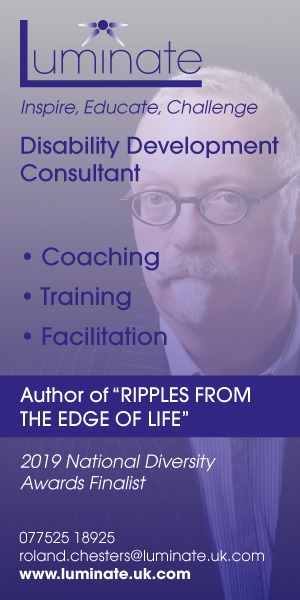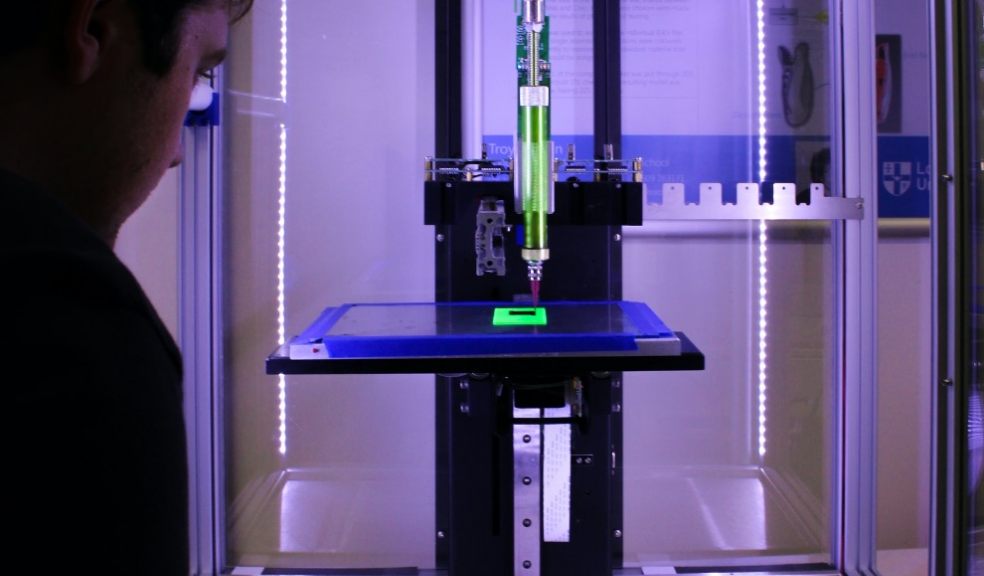
Best Technology for Engineers to Learn
Engineers perform a wide variety of tasks, but they are creators in their own right at the end of the day. There are various tools, from data analysis to visualisation tools, which will help engineers in their careers. Here’s a look at some of the best tools, software, and other technologies that engineers should know.
Hardware Tools
There are a few key items that engineers should know how to use. These tools will come with their own software, but as you will be working directly with the hardware in its own right:
A Professional Laser Engraver and Cutter
Small businesses and manufacturers often have to outsource custom cut-to-size requests. In fact, even some large-scale factories still outsource this work. But it is much more cost-effective to bring cutting and engraving in-house.
For custom-cut items, you will need to use a laser cutter. Every engineer should know how to use and make the most out of a professional laser cutting machine for their products, especially if they are working on prototypes and models. Most laser cutters are compatible with common design programmes, and very good laser cutters will work as a print driver, sending the design file directly to the laser, but there are settings and parameters to control the cutting and engraving result, which product design engineers should become familiar with.
3D Printers
Although laser cutters are the main tool you need to know how to operate, a 3D printer can still be useful in certain situations. 3D printers allow you to create a physical mock-up of your design and allow you to create products of your own. You can accomplish a lot with a 3D printer, but a professional laser cutter is much faster to make prototypes and models with the added benefit of engraving. It is the perfect choice of hardware tool to become familiar with as an engineer.
Software Tools
There are a few key software tools that are used and taught to engineering students, including these top four:
SigmaPlot
This tool is essential for data analysis and scientific graphing. Sigma Plot is the advanced alternative to MS Excel and is perfect for engineers. It only takes one to two weeks to learn to use in its entirety, though it is only available on the Windows interface, so if you are on a Mac OS, you will want to look into alternatives.
Python/Matlab Coding Languages
In the engineering world, the two most important computer languages are Python and Matlab. Matlab is a language developed by MathWorks and is essential for everything from numerical computing to symbolic computing. Python is a powerful yet relatively simple coding language that can do almost everything to help with data sorting, analysis, and reporting.
AutoCAD or Catia 3D
Computer-aided design is a very useful and popular tool used by engineers from all backgrounds. They are essential when it comes to drafting, and of course, visualising designs. You will need CAD to create a blueprint that people can follow before you build it either through 3D printing or through a third-party company. AutoCAD and Catia are similar, so it boils down to what tools your university is using and pays for. As AutoCAD has a free alternative for students and educators, chances are you will be using this option.
Tecplot
This tool is essential for visualisation and analysis. It’s not useful for all engineers but is a very common tool for aerospace engineering, mechanical engineering, fluid mechanics, civil engineering, and even the space sciences. Though the paid version costs over $1000, students should have free access through their institution.