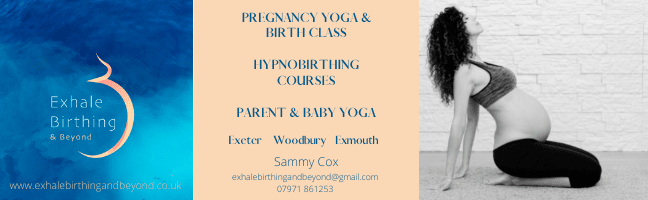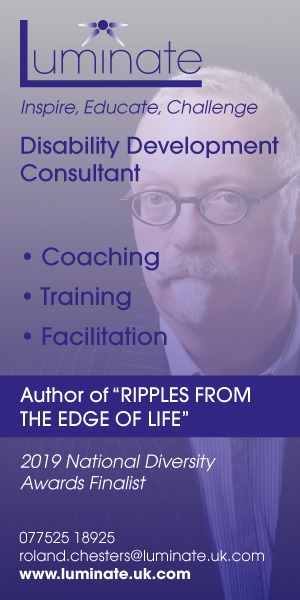‘Alarming’ growth in UK fraud - 8 expert tips to avoid online scams
A recent report by the Treasury Committee has warned of an alarming growth in UK fraud.
It has been revealed there has been a surge in consumers being targeted with fake online adverts, impersonation scams and dodgy crypto investments.
Following this news, Nick Drewe, money-saving expert at WeThrift, has issued some crucial tips on how to avoid becoming a victim of online fraud.
1 Set strong passwords
To avoid hackers finding their way into your accounts, make sure you set yourself a strong password that is not obvious. A strong password is at least eight characters in length and includes a mixture of numbers, special characters, as well as a mix of upper and lowercase letters. It would be hugely beneficial to also make sure your passwords are stored in a secure software and you’re not using the same password for all of your accounts.
2 Install the latest security software for your devices
Keeping your computers and mobile devices up to date is one of the best ways to protect yourself against any online threats. If you know that you’ll forget to manually do this from time to time, set up automatic updates.
When it comes to your computer, make sure your device has the right antivirus software and firewall installed. Also, ensure that your web browser is set to the highest level of security.
3 Look out for phishing emails
Online scams typically start with phishing emails and adverts that trick users into disclosing sensitive confidential information. That said, don’t click on any links or pop-ups from sources that you are not familiar with.
The same thing goes for websites. From dodgy URLs (ones with no ‘https.’ or locked padlock symbol on the bar) to poor website design, there are plenty of fraudulent sites you must be wary of.
4 Do your research on a company
If you are purchasing car insurance or booking a company, do a bit of research on the company that you have come across. As well as investigating their website, check out their social media profiles and look into the reviews and ratings. You can also look to see whether they have a business address and landline number, an official company number, and whether they come up on the WHOIS database. This verification check must be done before you even think about disclosing your personal information.
5 Make sure your internet connection is secure
Your home Wi-Fi should always be protected with a password. When using public wireless networks, such as in a library or cafe, be mindful about what information you are submitting on these as hackers can access your data much easier on a un-protected network.
6 Keep it private and personal on social media profiles
When it comes to working out passwords, hackers tend to target social media profiles to retrieve personal information. These days, it’s common for passwords to be someone’s birthday, address or mother’s maiden name. With this in mind, either ensure your profile is private or no personal information is on there.
7 Shop safely
When shopping online, always check the website address to make sure you are on a legitimate site. The address should begin with ‘https.’ and there should be a locked padlock symbol that appears on the URL bar.
As well as this, sign up to Verified by Visa or MasterCard Secure Code when given the option. This process involves registering a password with your card company, which will add a further layer of security when you are shopping online.
8 Read a site’s privacy policies
Privacy policies tend to get overlooked due to how long and complex they are, but they are still very important. The privacy policy of a website will tell you how it collects personal information. If there is no policy available, or you simply don’t understand it, consider looking on another website.